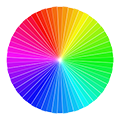Instructions
Experience a dynamic color wheel! Move the mouse into the canvas to begin creating it. The color, hue is controlled by the angle from north.
Saturation, the vibrancy of the color, is controlled by the horizontal distance of the mouse from the upper left corner of the canvas. The smaller the value, the more vibrant the color; the larger the value, the more 'washed out' the color.
Brightness is controlled by the vertical distance of the mouse from the upper left corner of the canvas. The smaller the value, the brighter the color; the larger the value, the darker the color.
Click to add outlines to the color wedges (it might take several tries to activate the outlines); move the mouse outside of the canvas to pause the rotation.
Last update: 08/12/19